There is a common misconception that if you have your business data stored on a NAS (Network Storage Device) instead of a PC then it’s safe and doesn’t need to be backed up. This is incorrect.
NAS’s are great devices for storing all of your information in one place and sharing it. Sometimes, they come with some hardware fault tolerance included due to the additional hard disks or software resilience in the device. However, they are still at risk of malicious internal or external attacks, users accidently or intentionally deleting data, device theft and acts of god such as flooding.
The reality is that you need to protect your corporate data from these risks, as the time and effort to recover the information can be costly. If you then factor in the lost business hours and the reputational damage that a system outage or data leak causes, the overall effect can be catastrophic.
This sharing or central data repository is generally the most common use of a NAS device and it is a very sensible way of managing data but it is imperative that you back it up to another off-site location. It is also important to have multiple versions or rollback points for your backups, this is caused retention. Retention policies differ depending on your business, you might only need to keep 30 days or retention or, if in the financial sector, you might have a regulatory requirement to keep up to 10 years of data.
Some businesses use a NAS to hold backups of their data as they think this is safe? This is also incorrect.
NAS devices are a good way of sharing data and collaborating but should not be used for the 'only' backups that the company relies on. If you are using your NAS for your live data AND your backups, this is probably about the worst thing that you can do as a business and is very high risk.
It’s recommended that the following guidelines are adhered to:
- Your data is backed up to at least three places
- You should have at least 30 days of retention (check your businesses obligation)
- Your live data and backup data should not be on the same device
- The only backup copy should not be on physical storage, as moving parts and can fail
- Your backup data location should be physically secure
This doesn’t mean that you shouldn’t use a NAS, it just means that you should be careful about what you use this for. If you are going to use it for live data then you need to consider an off site backup solution and if you are going to use it for backups then you need to keep copies of this backup data off-site. We offer the ability to do both.

The recent insurgence of ransomware and crypolocker has meant that backups are now more important than ever and should be taken seriously. We have solutions that you can install directly onto your NAS* or you can install onto PC/Server that has access to it.
* Currently only QNAP and Synology
If you would like a chat about your current backup strategy, then call in on 01689 661030 or use the contact form and we will be pleased to help you.